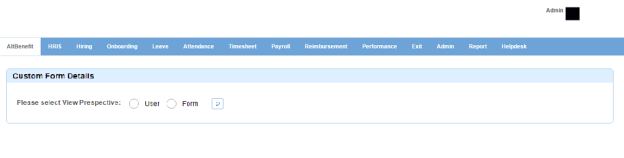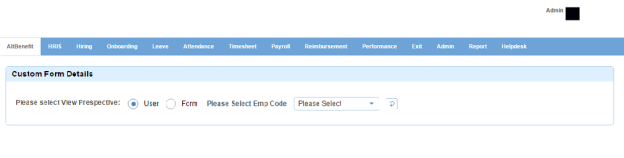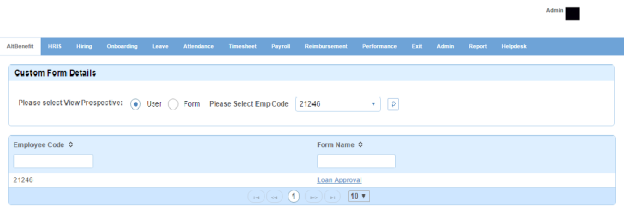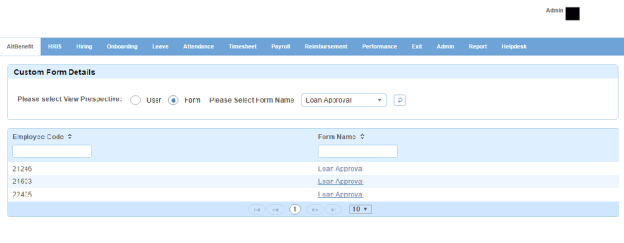On Hr Form Custom Details page, following will be displayed:
How to view a custom form details?
1. Select one option from View Perspective.
If you select User View Perspective, Emp Code drop down will be displayed. Emp Code drop down will contain the employee codes of all the employees who have filled a custom form.
2. Select an Emp Code from the drop down. List of Custom Forms filled by the employee will be displayed. Go to step 4.
If you select Form View Perspective, Custom Form drop down will be displayed.
3. Select a Form Name from the drop down. List of Emp Codes (employees) who have filled the form will be displayed.
4. Click Form Name to view the details filled by the employee.
Impact in Alt Worklife
Hr Form Custom Details is not for Alt Worklife.